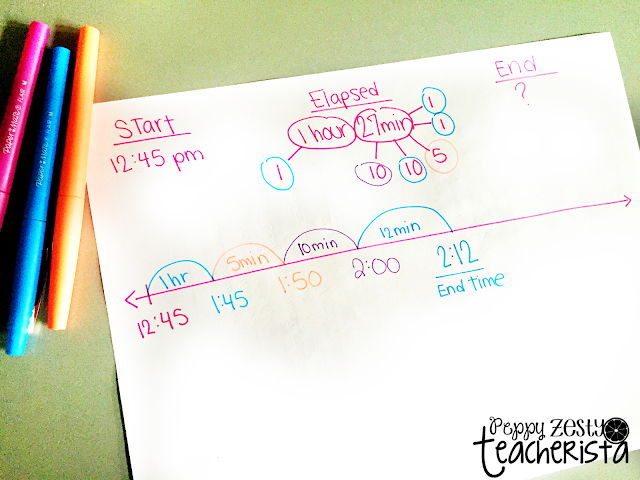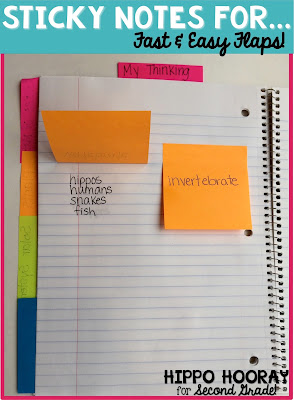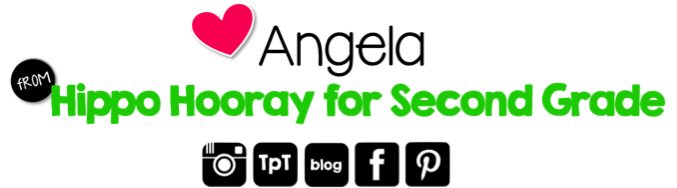Hey Hey!
We just wrapped up our elapsed time unit and let me just say....WHEW! It was fun, but it was a challenge. Partly because so many of my third graders came to me struggling to even tell time. #yikes
I began by giving my kids a pre-assessment to determine if they even knew how to tell time. I was blown away by how many students couldn't not correctly write the correct hour. They understood how to find the minute hand, but when the minute had was past 30 minutes and the hour hand gets close to the next hour---so many of my kids were adding an hour because it was "closer".
To snag the telling time assessment template for free {CLICK HERE}
I used this template so I could easily group my kids for math small groups. After small groups, I gave them my {telling time quiz} again and then gave the the highest grade to put in the grade book.
If you have a subscription,
BrainPopJr also has great time videos!

If you have a subscription,
BrainPopJr also has great time videos!

Tip:
Do you have those kids that still struggled trying to determine the hour hand? Try this simple trick
To snag this poster {CLICK HERE}
Now that we have FINALLY (hopefully) mastered how to tell time, we can now start elapsed time.
In my little opinion, teaching elapsed time on a number line makes the most sense. Sometimes the kids get confused on the carts, so I decided I would teach them that second and let them choose which was easier for them
A trick that really helped my kids with elapsed time, was to break apart the elapsed time into manageable benchmark times. I had them look at the elapsed time and break it apart by hours, 10 minutes, 5 minutes, and 1 minute. Sure, they can break it apart by 30 minutes, BUT when the time is 12:45 and they are trying to add 30 minutes to that, they end up messing up their calculations.
Take a look:
I had the kids decompose the elapsed time using the benchmark times mentioned above.
As the kids added the times, they circled them to remind themselves that they have already added the numbers. Do you see how I added the 5 minutes before the 10 minutes?
This is because this made more sense us when using friendly numbers.
I love it when my kids can practice in a fun way!
Have you heard of these dry erase pockets? I use them for everything!
Check out how I use them in a blog posts {HERE}.
To snag one of these write on wipe off templates {CLICK HERE}.
I love integrating {QR Codes} in the classroom! It's such an excellent way for the kids to check their work and at the same time I am able pull {small groups} without the hassle of kids constantly coming up to me!
Well---they still come up at times lol, but not at a crazy rate ;)
If you would like the big elapsed time unit, click the image below!
I hope this was a Peppy Zesty idea for you! (: